Blackmagic Design Fusion Studio MultiPack with 10-User License
₱207,800.00
Blackmagic Design DV/STUFUS/NLPK10 Overview
The Fusion Studio MultiPack from Blackmagic Design features a network license for ten users and Fusion Server software for managing floating licenses for up to ten Fusion Studio clients at a time on your Ethernet network. Fusion is an advanced compositing software for visual effects artists, broadcast and motion graphic designers, and 3D animators. Fusion features an easy and powerful node based interface so you can construct complex effects simply by connecting various types of processing together.
Fusion uses nodes which are small icons that represent effects, filters and other processing which can be connected together to easily build up larger and more complex visual effects. Because nodes are easy to see and connect together, you can combine tools, images, and objects in any order to create unlimited visual effects. Nodes make it easy to adjust any single part of your project simply by clicking on the node and making an adjustment. That’s faster than a timeline based tool such as an NLE.
With Fusion’s GPU acceleration, you get instant feedback while you work so you can see exactly what you’re doing. Whether you’re working alone or with a client, Fusion gives you the real-time control you need so you spend less time waiting. For allowing you to work with a large team, Fusion Studio includes Generation, multi-user management software. Generation is a collaboration tool that helps you manage and track versions of every shot in your studio. You can assign tasks to artists, make notes, and see each team member’s workload to help balance the work and finish projects faster. Fusion Studio also features a bin server to let everyone share and see common assets that are needed for the job. That means you don’t have to copy and track multiple elements on different computers.
- True 3D Compositing
- Combine live action with 3D models, cameras, lights, and more in a true 3D workspace to create photorealistic effects and motion graphics.
- Powerful Keying
- Key any element using the included Primatte, Ultra, Chroma, Luma, and Differential keyers. You get precise control over mattes to create the best possible composite.
- Fast Motion Tracking
- Match moves, stabilize cameras, and track rotoscope points or paint strokes so objects and effects blend seamlessly and in perfect synchronization.
- Vector Paint and Rotoscoping
- Advanced vector paint and rotoscoping tools let you create masks and mattes for applying effects and image corrections to specific parts of an image.
- 3D Particle Systems
- Create 3D animated particle effects with real world physics like gravity, wind, and collision so particles can interact with objects in your scene.
- Animated Text
- Powerful character generators let you create animated 2D or 3D text and title sequences in any language.
- 3D Motion Graphics
- Create advanced motion graphics with higher depth using Fusion’s infinite 3D workspace to seamlessly combine vector graphics, live action, and 3D objects.
- Import and Render 3D Models
- Import full 3D models from applications like Maya, 3ds Max, and Cinema 4D. Then use Fusion to light, shade, composite, and render with full GPU acceleration.
- Optical Flow Image Analysis
- Fusion Studio uses advanced optical flow algorithms to generate motion vectors so you can fix shots, retime, steady, and morph images with good results.
- Stereoscopic 3D Tools
- Fusion Studio includes the camera matching, stereo alignment, convergence, and spatialization tools for creating realistic stereo 3D.
- Unlimited Filters and Effects
- Fusion includes hundreds of built-in tools that can be combined together or, in Fusion Studio, with third party filters to create an unlimited number of effects.
- Deep Pixel Compositing
- Take advantage of both RGB color and XYZ position information in each pixel when using OpenEXR files so you can blend 2D images with 3D elements like volumetric fog and lights with interactive control.


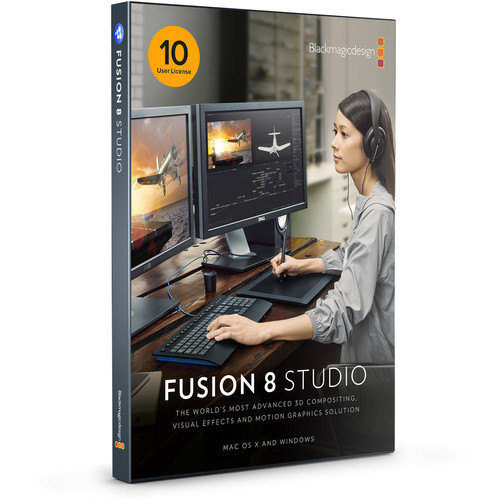









Reviews
There are no reviews yet.